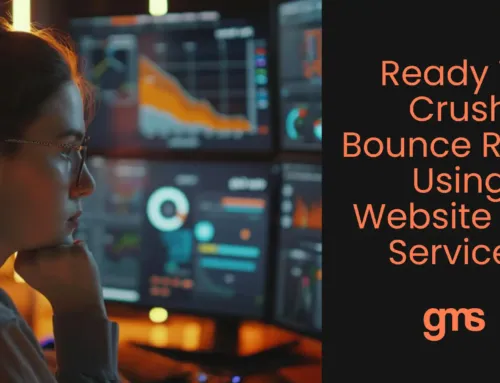Google Shopping: A Comprehensive Guide for Australian Brands
Google Shopping stands as a game-changer for Australian businesses aiming to increase product visibility and drive sales. As an advertising platform, Google Shopping leverages visual displays—featuring product images, prices, and reviews—directly within Google’s search results and Shopping tab. This guide provides a step-by-step approach to mastering Google Shopping and achieving meaningful business outcomes.
Need help with Google Ads? Reach out today and start your growth process.
What Is Google Shopping, and Why Should Australian Businesses Use It?
Google Shopping offers a seamless way to connect high-intent customers with relevant products by displaying them prominently in search results. It automates the process by pulling product data directly from your Google Merchant Center account, giving businesses the ability to showcase offerings without managing complex ad designs. With a mix of free and paid listings, Google Shopping maximises your brand’s visibility in front of customers already searching for products like yours.
The Key Benefits of Google Shopping for eCommerce
Google Shopping offers a competitive advantage for Australian eCommerce brands:
- Increased Visibility: Products appear with visuals and essential details, driving engagement compared to standard text ads.
- Higher Purchase Intent: These ads target users further down the funnel, ready to make a purchase.
- Control Over Listings: Businesses can fine-tune product descriptions, titles, and images to match search intent and improve performance.
- Insightful Analytics: Google Ads provides granular reporting, helping you track click-through rates (CTR), conversion rates, and return on ad spend (ROAS).
How Google Shopping Works: Linking Merchant Center and Google Ads
To succeed with Google Shopping, the journey starts with the Google Merchant Center. This tool stores product feeds containing essential details such as descriptions, prices, and images. Businesses must connect their Merchant Center account to Google Ads to activate campaigns.
- Data Feeds: Provide accurate product details and optimise descriptions to align with search intent.
- Campaign Creation: Create campaigns through Google Ads, using smart bidding strategies to improve ad placement. Some ads are labelled as “Sponsored,” reflecting paid positions influenced by bids.
Optimising Product Feeds for Australian Businesses
Optimised data feeds are the heart of effective Google Shopping campaigns. For Australian businesses, here are some tips to stay ahead:
- Keyword-Rich Titles: Incorporate search-relevant keywords in product titles and descriptions to capture local searches.
- Seasonal Labels: Apply custom labels for events like Black Friday, Boxing Day, or Christmas to maximise performance during peak seasons.
- Up-to-Date Availability: Keep product pricing and stock levels accurate to avoid disapprovals and maintain visibility.
Best Practices for Running Successful Google Shopping Campaigns
Effective campaigns require thoughtful planning and management. Here’s how to structure your Google Shopping ads for maximum impact:
- Segment by Product Type or Location: Organise campaigns by state or region to target key Australian markets and optimise delivery.
- Use Smart Shopping Campaigns: Automate bidding and placement to improve ROAS while reducing manual oversight.
- Track Conversions with Google Analytics: Conversion tracking helps businesses recover lost sales through dynamic remarketing and fine-tune campaigns.
Managing Google Merchant Center for Long-Term Success
The Merchant Center serves as the operational backbone of your Shopping campaigns. It ensures product listings meet Google’s requirements and remain compliant with ad policies.
- Error Management: Regularly monitor the feed for any disapprovals or data discrepancies.
- Performance Tracking: Use the Merchant Center’s reporting tools to analyse impressions share and refine strategies based on real-time insights.
Advanced Tips for Scaling Google Shopping Campaigns
To take your Google Shopping efforts to the next level, consider the following strategies:
- Experiment with Bid Strategies: Test enhanced CPC or manual CPC to determine which approach works best in your product category.
- Leverage PMAX Campaigns: Google’s Performance Max (PMAX) allows businesses to expand beyond search results, reaching users on YouTube and other Google platforms.
- Incorporate Sale Annotations: Add promotions and sale price labels to drive urgency during high-traffic events.
Measuring Performance: Essential KPIs for Campaign Success
To ensure your campaigns are delivering meaningful results, monitor the following KPIs:
- CTR (Click-Through Rate): A high CTR indicates strong alignment between your ad copy and search intent.
- ROAS (Return on Ad Spend): Evaluate profitability by comparing ad spend with generated revenue.
- Impression Share: Track how often your products appear in relevant searches to benchmark visibility.
Avoiding Common Pitfalls in Google Shopping Campaigns
Even well-planned campaigns can run into challenges. Here’s how to avoid some of the most frequent mistakes:
- Neglecting Keyword Optimisation: Vague product titles reduce the chance of matching relevant search queries.
- Skipping Negative Keywords: Use negative keywords to prevent irrelevant clicks and maximise budget efficiency.
- Outdated Feeds: Ensure product feeds are regularly updated to prevent disapprovals that can impact campaign delivery.
Is Google Shopping Free? Balancing Free and Paid Listings
Google Shopping offers both organic listings and paid ad placements.
- Free Listings: Appear within the Shopping tab, allowing businesses to reach customers organically.
- Paid Ads: Boost visibility across multiple platforms, including Google search and display networks. These campaigns require a CPC model, ensuring businesses pay only for clicks that bring potential customers to their site.
Need help with SEO? Reach out today and start your growth process today.
Google Shopping for Australian Retailers: Worth the Investment?
For Australian businesses, Google Shopping offers significant value in driving traffic, increasing conversions, and growing revenue. With its visual format and advanced targeting, it provides a competitive edge. However, businesses that invest time and effort into optimisation and data monitoring are more likely to see a positive ROI.
Getting Started with Google Shopping: A Step-by-Step Guide
- Set Up Google Merchant Center: Upload your product feed with accurate and detailed product data.
- Link Merchant Center to Google Ads: Activate campaigns and set bidding strategies tailored to your budget.
- Create Your First Shopping Campaign: Define targeting by region, device, or product category to maximise impact.
- Monitor and Optimise Performance: Use Google Analytics to measure CTR, conversion rates, and ROAS.
How Do I Shop on Google Shopping?
Shopping on Google Shopping is simple and streamlined for customers. Begin by navigating to the Google Shopping tab, either directly or by searching for a product on Google’s main search page. Google Shopping displays a range of products with key details, including images, prices, seller information, and reviews. You can compare offerings from different retailers, sort results by price, brand, or rating, and use filters for specific features or availability. Once you select a product, clicking the listing redirects you to the seller’s website, where you can complete the purchase securely on platforms like Shopify, WooCommerce, or directly on the retailer’s site.
For businesses optimising their product listings through GMS Media, the focus is on improving visibility within the Shopping ecosystem. With a tailored Google Ads strategy, GMS Media ensures your products are placed in front of high-intent customers, using well-structured product feeds and dynamic remarketing to capture potential buyers at every touchpoint. This approach empowers Australian businesses to connect seamlessly with their audience while ensuring a smooth and trustworthy shopping experience for customers.
Is Google Shopping Free?
Google Shopping offers both free listings and paid ad placements, giving businesses flexibility in how they promote products. Free listings appear within the Shopping tab, providing organic visibility to help businesses reach shoppers without additional costs. However, paid listings are crucial for brands looking to maximise exposure across Google’s ecosystem, as they appear at the top of search results and other Google platforms. Paid campaigns operate on a CPC (Cost-Per-Click) model, meaning businesses only pay when a shopper clicks on their product ad.
For businesses working with GMS Media, the balance between free and paid listings is key to achieving sustainable growth. GMS Media designs campaigns that leverage the right combination of organic and paid visibility, ensuring businesses stay within budget while driving measurable results. Through advanced strategies, including Performance Max campaigns, GMS Media enhances the impact of paid ads by optimising bids and placements to target high-converting audiences across multiple touchpoints.
How Much Does It Cost to Get on Google Shopping?
Getting started with Google Shopping is free at its core, as any business can set up a Google Merchant Center account and list products organically. However, businesses looking for enhanced visibility need to allocate ad budgets through Google Ads. The exact cost depends on several factors, including the bidding strategy, competition within the product category, and overall campaign goals. With a CPC model, businesses are only charged when a shopper clicks on their product listing, making it essential to manage bids effectively to control spending and maximise ROI.
Partnering with GMS Media ensures businesses can navigate these costs efficiently. GMS Media provides a strategic approach to budget allocation, considering seasonal trends like Black Friday or Boxing Day sales to optimise ad spend. By tailoring campaigns to align with market conditions and business objectives, GMS Media helps brands achieve higher returns without overspending, leveraging insights from data-driven tracking to fine-tune performance continuously.
What Replaced Google Shopping?
Google Shopping itself has not been replaced but has evolved to incorporate new features and campaign options. Google now offers Performance Max (PMAX) campaigns, which extend the reach of product ads beyond the Shopping tab to other Google properties like YouTube and Display Network. Additionally, the inclusion of both free and paid listings provides businesses with more flexibility in how they approach their marketing strategies, accommodating diverse budgets and goals.
With the guidance of GMS Media, businesses can fully leverage the latest developments within the Google Shopping ecosystem. GMS Media focuses on integrating traditional Shopping campaigns with Performance Max strategies to maximise visibility across multiple channels. This ensures that businesses remain competitive in an ever-changing digital landscape, using cutting-edge tools and optimised ad placements to connect with customers across various online touchpoints.
About GMS Media Group
GMS Media Group, founded in 2016 by Blake Micola and co-founded by Simon Train, is a leading digital marketing agency dedicated to transforming brands’ online presence through tailored strategies and high-quality content. With a focus on data-driven insights and innovative tools, GMS Media Group helps businesses achieve significant growth and engagement across digital platforms.
Whether you’re looking to optimise your SEO strategy or elevate your Google Ad campaigns, GMS Media Group is here to take your brand to the next level.
Contact GMS Media Group today and watch your online presence flourish.
Like what you are reading? Follow GMS Media on LinkedIn.